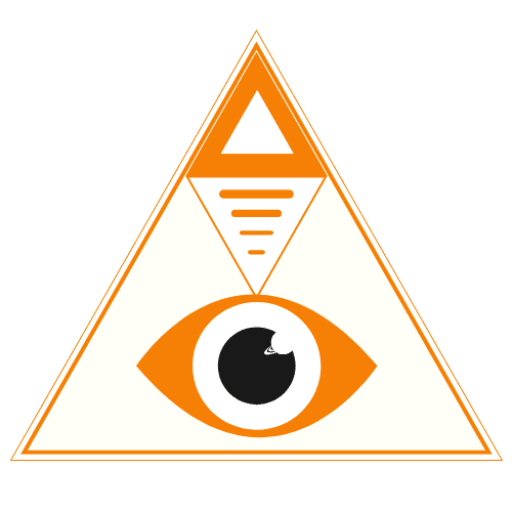Keywords: Zoom for spiritual webinars, Zoom setup for occult courses, Zoom consultations India, virtual spiritual coaching, astrology webinar platform, Zoom features for healers
In 2025, Zoom remains the go-to platform for hosting spiritual webinars and virtual consultations.
Whether you are an astrologer, tarot reader, numerologist, or spiritual coach, mastering Zoom’s features will help you:
Deliver professional webinars.
Engage with clients effectively.
Scale your spiritual business.
In this guide, you’ll learn:
How to set up Zoom for webinars & consultations.
Advanced features to enhance your sessions.
How AstroMarketer.in can help you run professional Zoom webinars.
🔮 1. Setting Up Zoom for Spiritual Webinars
The first step is to properly configure Zoom for smooth webinar experiences.
✅ Zoom Account Setup:
Go to Zoom and sign up or log in.
Choose the right plan:
Basic (Free) – 40-min limit & up to 100 participants.
Pro Plan (₹1,299/month) – Unlimited webinars & cloud recording.
Business Plan (₹1,800/month) – Branding & reporting features.
Upgrade to Webinar Add-on (optional):
For large-scale webinars with Q&A, polls & registration.
💡 Pro Tip:
For regular consultations, the Zoom Pro plan is sufficient.
For large-scale webinars, invest in the Webinar add-on.
🔥 Need help setting up Zoom for spiritual webinars?
👉 AstroMarketer.in offers end-to-end Zoom webinar setup services.
🚀 2. Scheduling & Customizing Your Webinar
Once your Zoom account is ready, schedule your webinar.
✅ How to Schedule a Webinar:
Go to Zoom Dashboard → Webinars → Schedule Webinar.
Enter the details:
Title: “Astrology Webinar: Decode Your Birth Chart.”
Description: Briefly explain what the webinar will cover.
Date & Time: Choose an ideal slot (7–8 PM IST).
Duration: 60–90 minutes.
Time Zone: Select your local time zone (IST).
Enable Registration:
Collect attendee names & emails for follow-ups.
Set Webinar Options:
Enable Q&A for interactive sessions.
Allow attendees to chat with the host.
Enable recording for future promotions.
💡 Pro Tip:
Use custom branding (available with Business Plan) to add your spiritual brand logo & colors to the webinar.
🔥 Want us to manage your Zoom webinars?
👉 AstroMarketer.in offers customized Zoom webinar management.
🎥 3. Using Zoom’s Advanced Features for Engagement
Zoom offers powerful features to enhance your spiritual webinars & consultations.
✅ Engagement Features:
Screen Sharing:
Share your spiritual charts, slides, and visual aids.
Annotation & Whiteboard:
Draw or highlight key points during tarot or astrology sessions.
Polls & Q&A:
Run live polls to engage participants.
Use Q&A mode for client questions.
Breakout Rooms:
For group meditation or healing exercises.
Reaction Emojis:
Encourage attendees to use reactions (👍, 🙌) for interactive feedback.
💡 Pro Tip:
Use live captions & transcriptions to make your webinars more accessible.
🔥 Want to create interactive & engaging webinars?
👉 AstroMarketer.in offers Zoom webinar moderation & engagement services.
💻 4. Zoom for One-on-One Consultations
Zoom consultations are ideal for personalized spiritual guidance.
Whether you offer astrology readings, tarot interpretations, or healing sessions, Zoom makes virtual consultations seamless.
✅ Steps for One-on-One Consultations:
Schedule a Meeting:
Go to Zoom → Meetings → Schedule Meeting.
Select “Recurring Meeting” for regular clients.
Use Waiting Room:
Enable the waiting room to manage client flow.
Custom Backgrounds:
Add a spiritual-themed virtual background (e.g., zodiac signs, mystical patterns).
Recording Options:
Offer clients the recording for reference.
Payment Integration:
Use PayPal, Stripe, or Razorpay links for paid consultations.
💡 Pro Tip:
For paid Zoom consultations, use Calendly or TidyCal for automatic booking & payment integration.
🔥 Want to automate your consultation bookings?
👉 AstroMarketer.in offers automated Zoom consultation setups.
🔥 5. Zoom Security Tips for Spiritual Coaches
To ensure client privacy & data protection, follow these Zoom security tips:
✅ Security Best Practices:
Use Unique Meeting IDs:
Avoid sharing your personal meeting ID publicly.
Enable Passcodes:
Set password protection for consultations.
Lock the Meeting:
Once your session starts, lock the meeting to prevent intrusions.
Turn Off File Sharing:
To prevent unwanted downloads.
Enable Waiting Room:
Only allow verified clients or attendees to join.
🔥 Need help securing your Zoom sessions?
👉 AstroMarketer.in offers secure Zoom webinar & consultation management.
🌟 6. Zoom Monetization Strategies for Spiritual Coaches
You can generate income from Zoom webinars & consultations by offering:
✅ Paid Webinars & Workshops:
Charge ₹999 – ₹4,999 per seat.
Offer free webinars with paid upsells.
Promote through WhatsApp, social media & email.
✅ Consultation Packages:
Single Session: ₹1,500 – ₹5,000.
Consultation Bundles: Offer 3-5 session packages.
Follow-Up Sessions: Upsell follow-ups at a discounted rate.
✅ Membership Plans:
Offer monthly Zoom sessions with exclusive access.
Charge ₹2,500 – ₹10,000/month for premium access.
🔥 Want to increase your revenue through Zoom sessions?
👉 AstroMarketer.in offers Zoom monetization strategies for spiritual coaches.
🚀 7. Automate & Market Your Zoom Sessions
To maximize your reach, automate and promote your Zoom webinars & consultations.
✅ Marketing Tips:
Social Media Ads:
Promote your webinar with targeted Facebook & Instagram ads.
WhatsApp Marketing:
Share Zoom links with exclusive client groups.
Email Sequences:
Send reminders, offers & follow-ups automatically.
Retargeting:
Run ads to remind past attendees of future sessions.
🔥 Want to automate & market your Zoom sessions?
👉 AstroMarketer.in offers Zoom marketing automation & ad campaigns.
🚀 8. Grow Your Spiritual Business with AstroMarketer.in
Mastering Zoom for spiritual webinars & consultations is essential for growing your spiritual business in 2025.
By partnering with AstroMarketer.in, you can:
Deliver high-quality webinars & consultations.
Engage and convert attendees into clients.
Automate & monetize your Zoom sessions.
📌 Our Services Include:
✅ Zoom setup & management for spiritual coaches.
✅ Webinar marketing & promotion.
✅ Consultation automation & payment integration.
✅ Secure & engaging virtual sessions.
📞 Ready to host professional Zoom webinars & consultations?
👉 Visit AstroMarketer.in or DM us today! 🚀