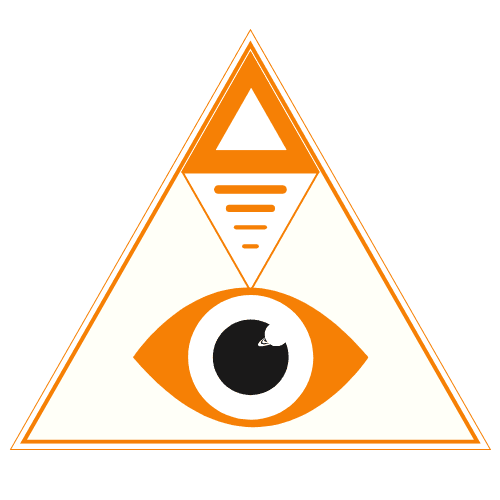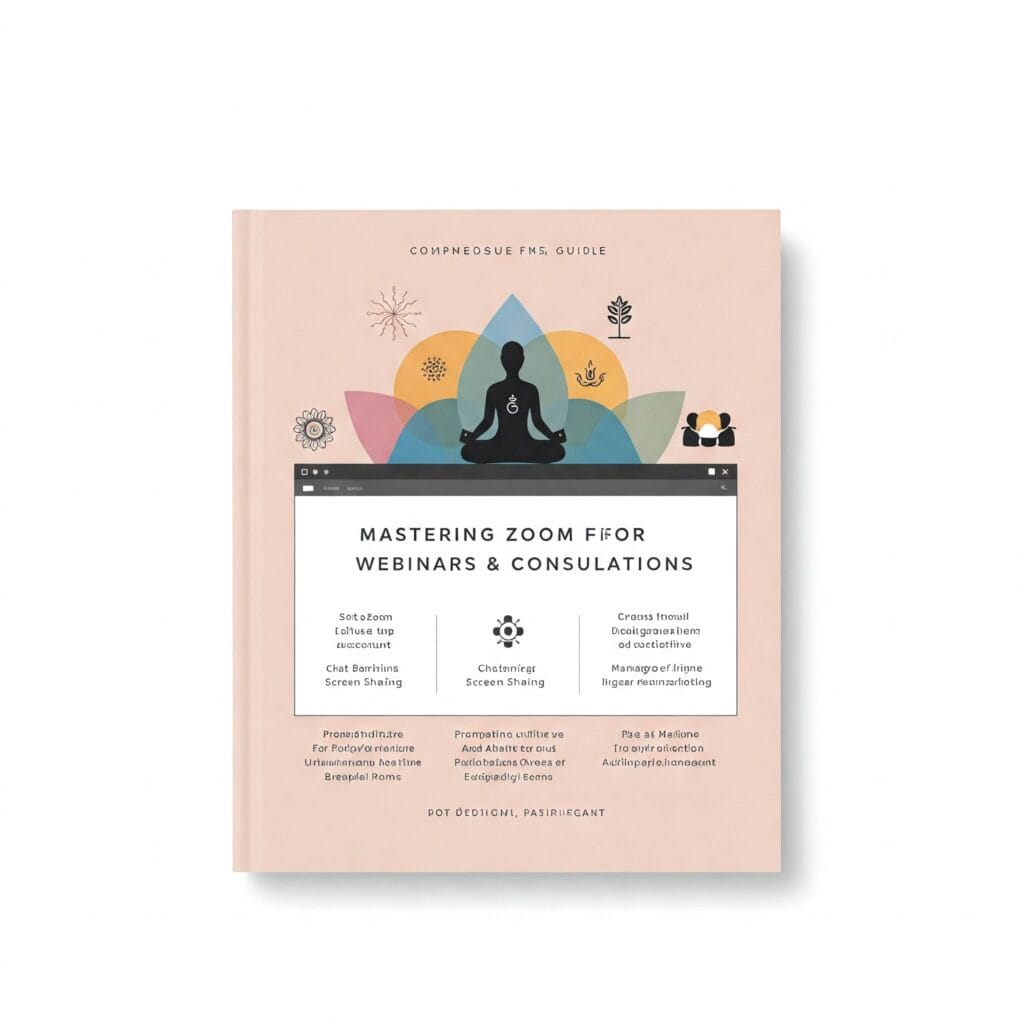Keywords: Zoom for spiritual webinars, Zoom setup for occult courses, Zoom consultations India, virtual spiritual coaching, astrology webinar platform, Zoom features for healers
In 2025, Zoom remains the go-to platform for hosting spiritual webinars and virtual consultations.
Whether you are an astrologer, tarot reader, numerologist, or spiritual coach, mastering Zoom’s features will help you:
Deliver professional webinars.
Engage with clients effectively.
Scale your spiritual business.
In this guide, you’ll learn:
How to set up Zoom for webinars & consultations.
Advanced features to enhance your sessions.
How AstroMarketer.in can help you run professional Zoom webinars.
 1. Setting Up Zoom for Spiritual Webinars
1. Setting Up Zoom for Spiritual Webinars
The first step is to properly configure Zoom for smooth webinar experiences.
 Zoom Account Setup:
Zoom Account Setup:
Go to Zoom and sign up or log in.
Choose the right plan:
Basic (Free) – 40-min limit & up to 100 participants.
Pro Plan (₹1,299/month) – Unlimited webinars & cloud recording.
Business Plan (₹1,800/month) – Branding & reporting features.
Upgrade to Webinar Add-on (optional):
For large-scale webinars with Q&A, polls & registration.
 Pro Tip:
Pro Tip:
For regular consultations, the Zoom Pro plan is sufficient.
For large-scale webinars, invest in the Webinar add-on.


 2. Scheduling & Customizing Your Webinar
2. Scheduling & Customizing Your Webinar
Once your Zoom account is ready, schedule your webinar.
 How to Schedule a Webinar:
How to Schedule a Webinar:
Go to Zoom Dashboard → Webinars → Schedule Webinar.
Enter the details:
Title: “Astrology Webinar: Decode Your Birth Chart.”
Description: Briefly explain what the webinar will cover.
Date & Time: Choose an ideal slot (7–8 PM IST).
Duration: 60–90 minutes.
Time Zone: Select your local time zone (IST).
Enable Registration:
Collect attendee names & emails for follow-ups.
Set Webinar Options:
Enable Q&A for interactive sessions.
Allow attendees to chat with the host.
Enable recording for future promotions.
 Pro Tip:
Pro Tip:
Use custom branding (available with Business Plan) to add your spiritual brand logo & colors to the webinar.


 3. Using Zoom’s Advanced Features for Engagement
3. Using Zoom’s Advanced Features for Engagement
Zoom offers powerful features to enhance your spiritual webinars & consultations.
 Engagement Features:
Engagement Features:
Screen Sharing:
Share your spiritual charts, slides, and visual aids.
Annotation & Whiteboard:
Draw or highlight key points during tarot or astrology sessions.
Polls & Q&A:
Run live polls to engage participants.
Use Q&A mode for client questions.
Breakout Rooms:
For group meditation or healing exercises.
Reaction Emojis:
Encourage attendees to use reactions (
,
) for interactive feedback.
 Pro Tip:
Pro Tip:
Use live captions & transcriptions to make your webinars more accessible.


 4. Zoom for One-on-One Consultations
4. Zoom for One-on-One Consultations
Zoom consultations are ideal for personalized spiritual guidance.
Whether you offer astrology readings, tarot interpretations, or healing sessions, Zoom makes virtual consultations seamless.
 Steps for One-on-One Consultations:
Steps for One-on-One Consultations:
Schedule a Meeting:
Go to Zoom → Meetings → Schedule Meeting.
Select “Recurring Meeting” for regular clients.
Use Waiting Room:
Enable the waiting room to manage client flow.
Custom Backgrounds:
Add a spiritual-themed virtual background (e.g., zodiac signs, mystical patterns).
Recording Options:
Offer clients the recording for reference.
Payment Integration:
Use PayPal, Stripe, or Razorpay links for paid consultations.
 Pro Tip:
Pro Tip:
For paid Zoom consultations, use Calendly or TidyCal for automatic booking & payment integration.


 5. Zoom Security Tips for Spiritual Coaches
5. Zoom Security Tips for Spiritual Coaches
To ensure client privacy & data protection, follow these Zoom security tips:
 Security Best Practices:
Security Best Practices:
Use Unique Meeting IDs:
Avoid sharing your personal meeting ID publicly.
Enable Passcodes:
Set password protection for consultations.
Lock the Meeting:
Once your session starts, lock the meeting to prevent intrusions.
Turn Off File Sharing:
To prevent unwanted downloads.
Enable Waiting Room:
Only allow verified clients or attendees to join.


 6. Zoom Monetization Strategies for Spiritual Coaches
6. Zoom Monetization Strategies for Spiritual Coaches
You can generate income from Zoom webinars & consultations by offering:
 Paid Webinars & Workshops:
Paid Webinars & Workshops:
Charge ₹999 – ₹4,999 per seat.
Offer free webinars with paid upsells.
Promote through WhatsApp, social media & email.
 Consultation Packages:
Consultation Packages:
Single Session: ₹1,500 – ₹5,000.
Consultation Bundles: Offer 3-5 session packages.
Follow-Up Sessions: Upsell follow-ups at a discounted rate.
 Membership Plans:
Membership Plans:
Offer monthly Zoom sessions with exclusive access.
Charge ₹2,500 – ₹10,000/month for premium access.


 7. Automate & Market Your Zoom Sessions
7. Automate & Market Your Zoom Sessions
To maximize your reach, automate and promote your Zoom webinars & consultations.
 Marketing Tips:
Marketing Tips:
Social Media Ads:
Promote your webinar with targeted Facebook & Instagram ads.
WhatsApp Marketing:
Share Zoom links with exclusive client groups.
Email Sequences:
Send reminders, offers & follow-ups automatically.
Retargeting:
Run ads to remind past attendees of future sessions.


 8. Grow Your Spiritual Business with AstroMarketer.in
8. Grow Your Spiritual Business with AstroMarketer.in
Mastering Zoom for spiritual webinars & consultations is essential for growing your spiritual business in 2025.
By partnering with AstroMarketer.in, you can:
Deliver high-quality webinars & consultations.
Engage and convert attendees into clients.
Automate & monetize your Zoom sessions.